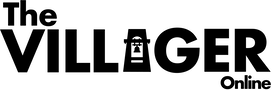Since moving to The Villages’ new business operations system in July, behind the scenes staff had maintained old databases and systems aimed to keep business moving forward during this transitional period. FastNews (formerly FastLane) was delivered to you via an old email database. Now, we’ve moved our FastNews delivery to our new business system! A few things you need to do before you’re all set with personalizing your FastNews delivery.
To Do
1st: Go to your Member Portal Profile (see image #1) and click the pencil icon in the top right corner to edit your profile. (see image #2)
Scroll down to the Newsletter Preferences and make sure that your email address is selected in the Newsletter Email Address section. If your email is not available in the Newsletter Email Address dropdown menu, you will need to enter it under either Primary Email or Secondary Email first, then save your changes. Afterward, you can return to the Newsletter Email Address field and select the correct email. (see image #3)
Image #1

Image #2

Image #3

2nd : In the Primary Email, Secondary Email and GHIN# row, select the email that you wish to apply changes. You will see a small checkbox labeled Turn off email notifications. We recommend that you keep this box unselected. If you select this option, you will not receive any system-generated emails. (see image #4)
Image #4

3rd: Scroll to the new Opt-in Email Groups buttons at the bottom of the page. Under My Interests, we’ve added a button for every FastNews topic: (see image #5)
Sunday – Clubhouse
Monday – Golf
Tuesday – Public Safety
Wednesday – General
Thursday – Recreation
Friday – Governance
Saturday – Public Works
Image #5

4th: Select all the FastNews topics you want to receive. At any time, you can go to your profile and deselect or add a topic. (see image #5)
5th: Remember to save your updates by clicking the Save button. (see image #6)
Image #6

6th: When you receive your FastNews, at the bottom of the email, there’s a Click here to unsubscribe from further communications link. Click the link to no longer receive the FastNews and other general announcements. That said, by clicking this link, you will continue to receive emails related to tee times and dining reservations.
Remember: If you only want to unsubscribe from specific FastNews topics, you can update your preferences in the Member Portal Profile by deselecting the checkbox for that particular topic.
If you have questions, please email our Webmaster, Mariam, at mibrahim@the-villages.com or call: 408-223-4681.